Purchase Order Administration and Contract Analysis for
the Construction Industry. Integration with
Sage 50 Accounts and Sage Construct.
|
|
Purpose: Designed to
pull together data from Sage Construct, Sage 50 Accounts and
Purchase Order data into a single, easy to use application.
Provides team members with controlled access to project
related data held in Sage 50 Accounts and Sage Construct that
they would not necessarily have direct access
to. They have all the data they require at their fingertips
in one application without any specialist training required
for the Sage programs.
Below are some screen shots of the system with brief
captions. If you would like more detailed information then
please contact us. |
|
Key Features;
|
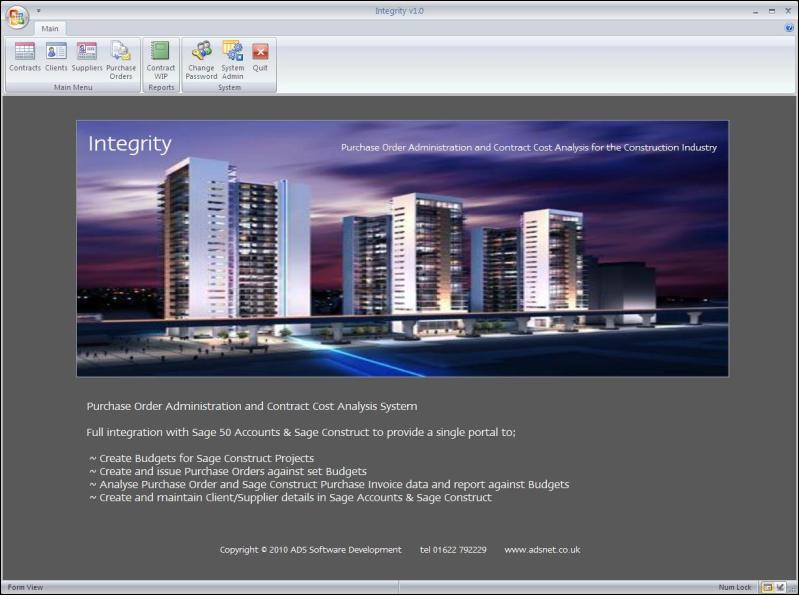
Contract List (Data from Sage
Construct)
Viewing Contract data direct from the Sage Construct program
avoids any duplication of data entry. It is also possible to
modify the Contract or enter new Contract details here and
automatically push them into Sage Construct.
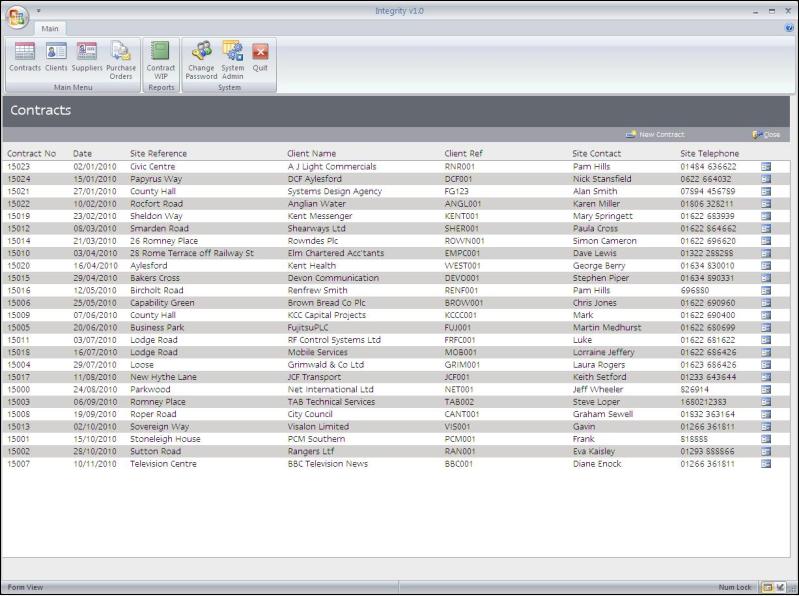
Contract Detail
The Contract Detail page displays data from Sage
Construct plus a number of additional fields that extend
Construct's own functionality. The lower pane shows a summary of
Contract Variations. It is also possible to add new Variations
into Construct from here. (Although users require specific
permissions for this, they do not need direct access to Sage
Construct itself and do not need it installed on their system.)
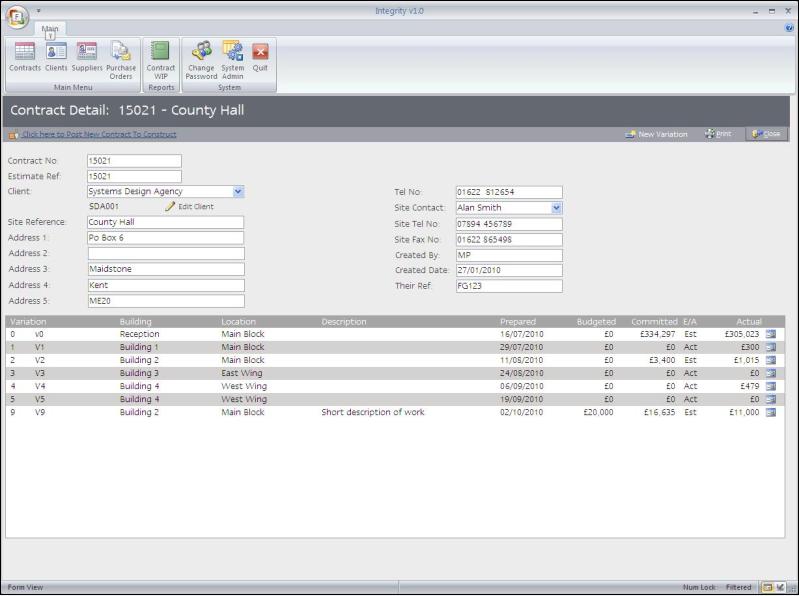
Variation Detail
The Variation Detail page brings together financial
data from Sage Construct and the proprietary Purchase Order
system to provide an up to the minute summary of Budgeted,
Committed and Actual costs. The lower pane has three areas:
Budgeted Costs allows entry of planned costs and the
required level of Gross Profit;
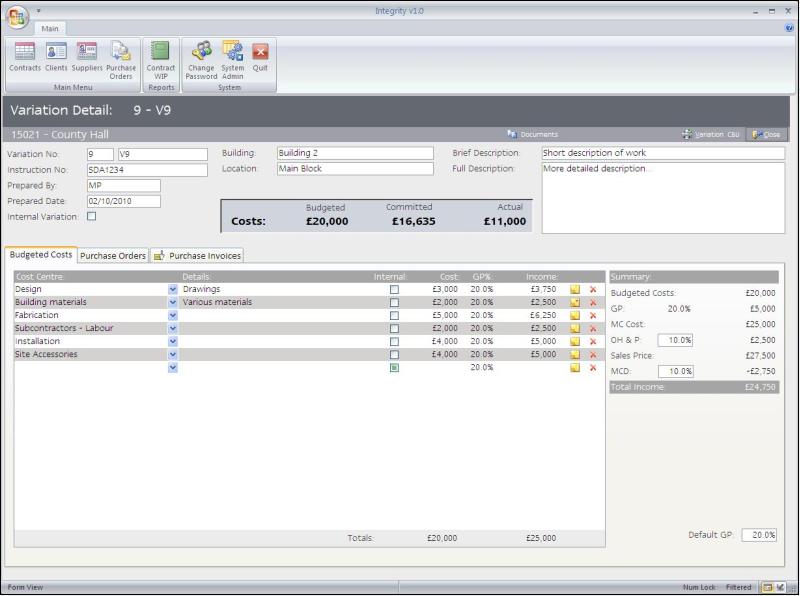
The Purchase Orders tab shows a list of orders raised
against this Variation (Committed Costs);
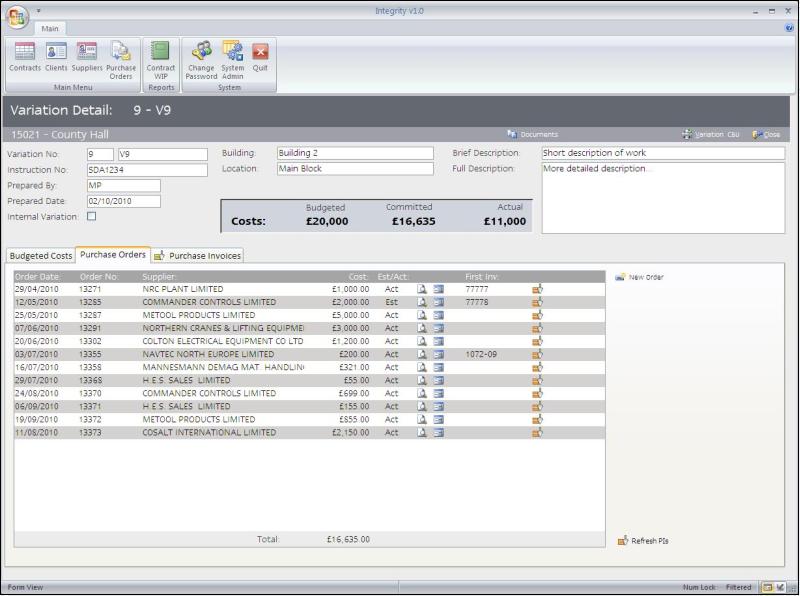
The Purchase Invoice tab shows a list of invoices entered
into Sage Construct and assigned to this Variation;
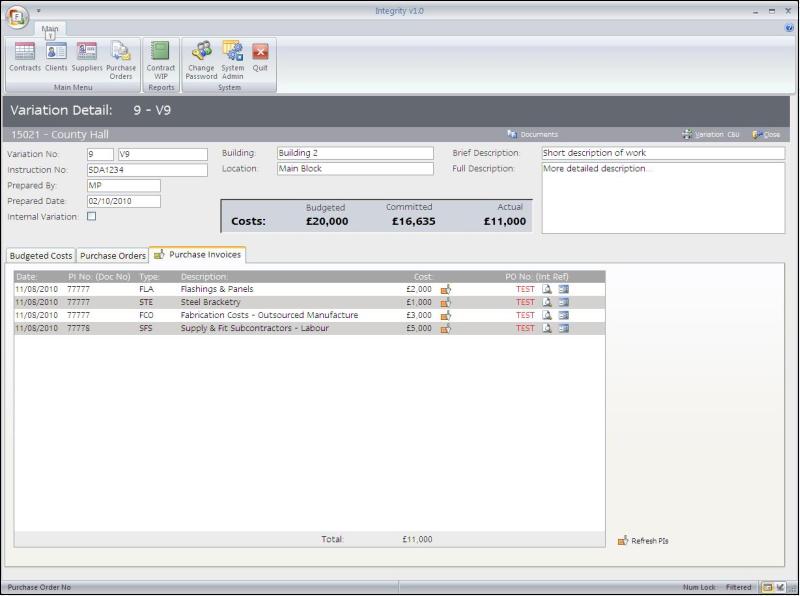
View Sage Construct Purchase
Invoices
It is possible to view the entire Sage Construct Purchase
Invoice without going to the Construct program;
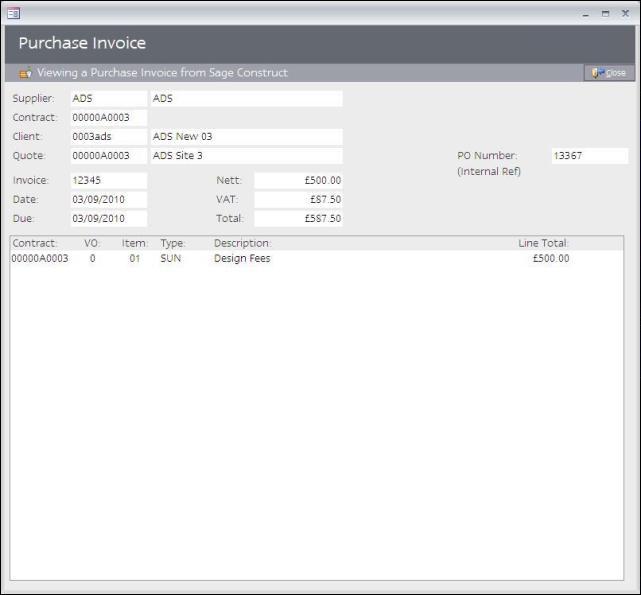
Storing Related Documents
Variations often have a number of related documents
associated with them. The built-in Document Viewer provides a
simple, familiar interface to view, edit and create documents.
The upper pane displays the documents for the selected Variation
whist the lower pane allows network browsing to locate and
move/copy other documents into the document folder.
Note that related documents are not stored in the database
but in folders on the server. The Document Viewer
provides a convenient way to instantly view and manage the
documents for a specific Variation.
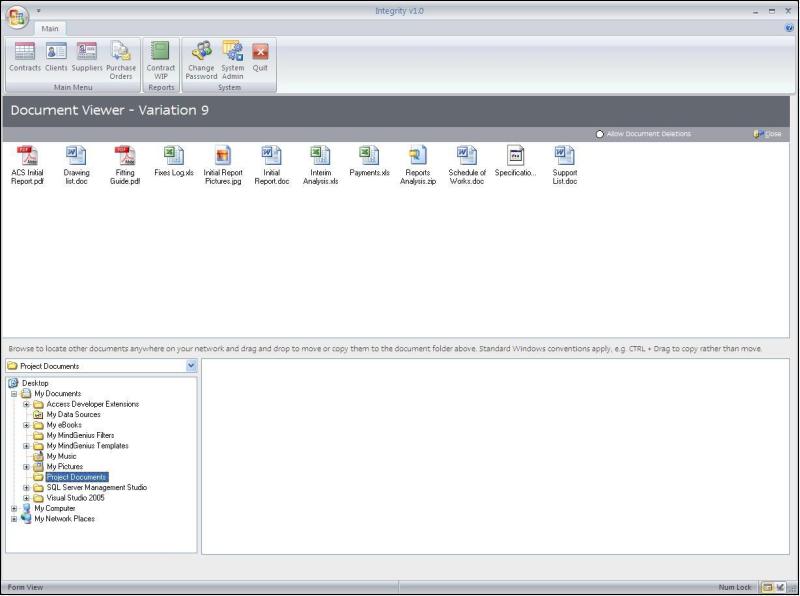 (The same
facility is provided for Purchase Order documents.) (The same
facility is provided for Purchase Order documents.)
Single Point of Entry for Client and
Supplier Records
The system not only integrates data from the proprietary
Purchase Order database with Sage Accounts and Sage Construct it
provides a portal for maintaining that data to avoid any
duplication of effort. Adding or Editing client/supplier data
here automatically updates both Sage programs (subject to
permissions granted to individual users).
The Client List screen displays data direct from Sage
Accounts / Sage Construct;
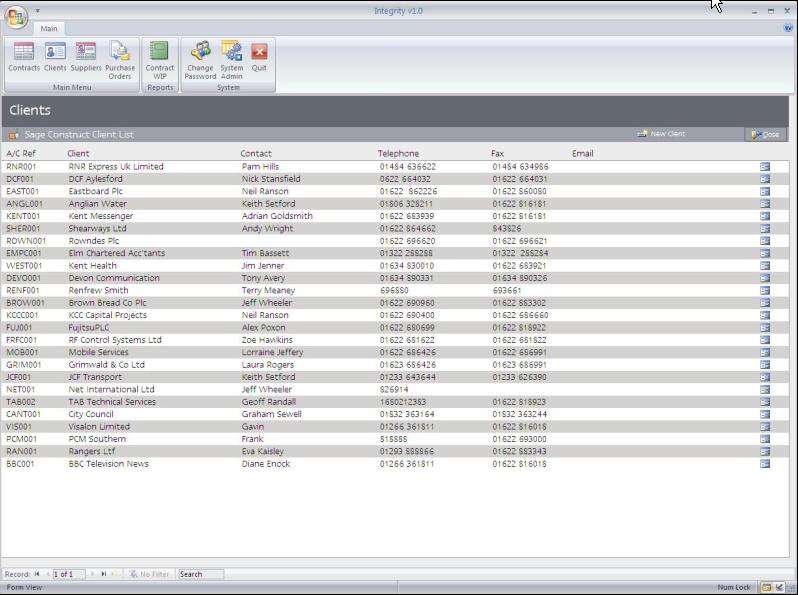
Details can be edited here and automatically updated
in Sage Accounts / Sage Construct;
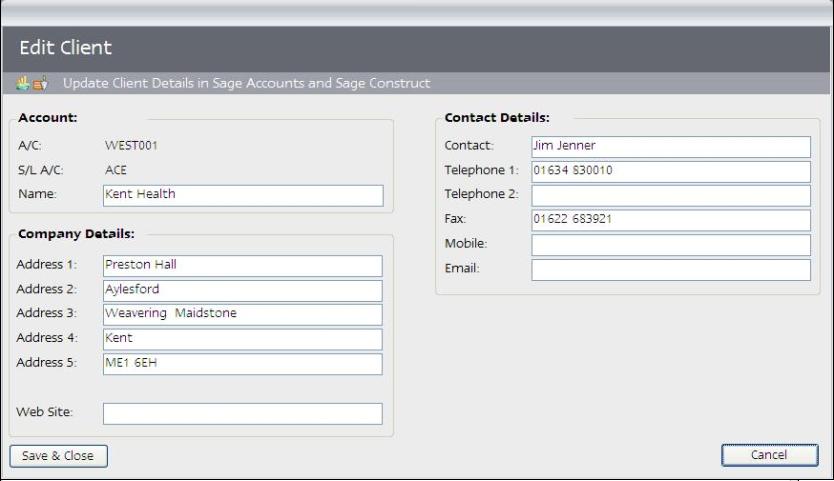
The Supplier List screen displays data direct from
Sage Accounts / Sage Construct;
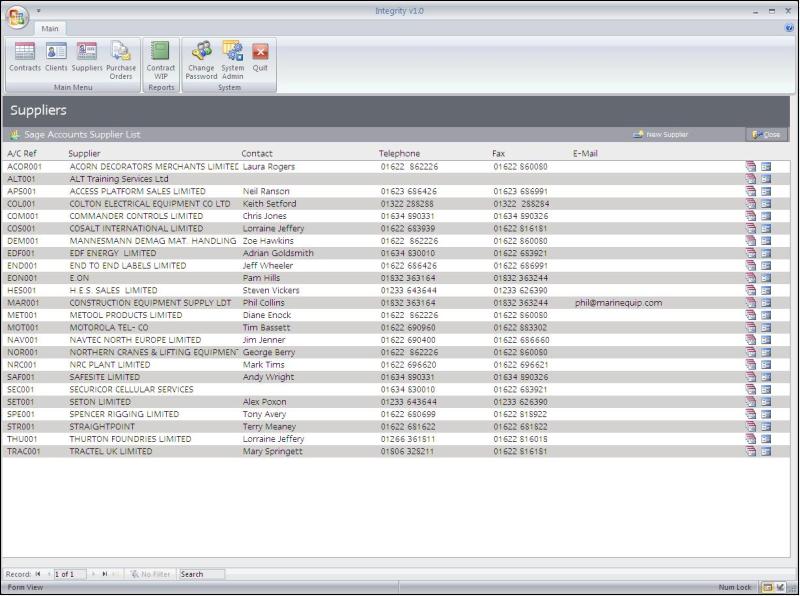
Details can be edited here and automatically updated
in Sage Accounts / Sage Construct;
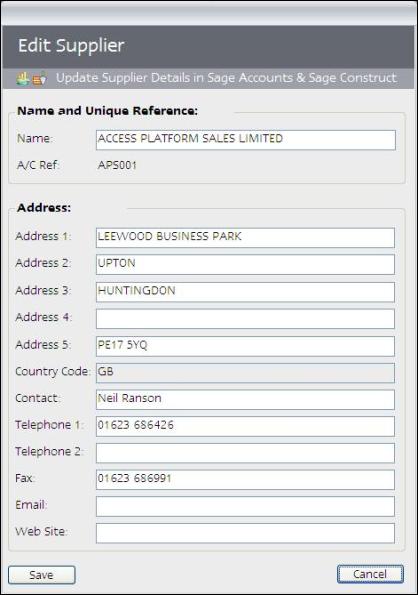
Purchase Orders
Purchase Orders can be raised and assigned to Contract
Variations. It is simple to assign Supplier and Delivery
Details. The order can be printed or emailed as a PDF
document.
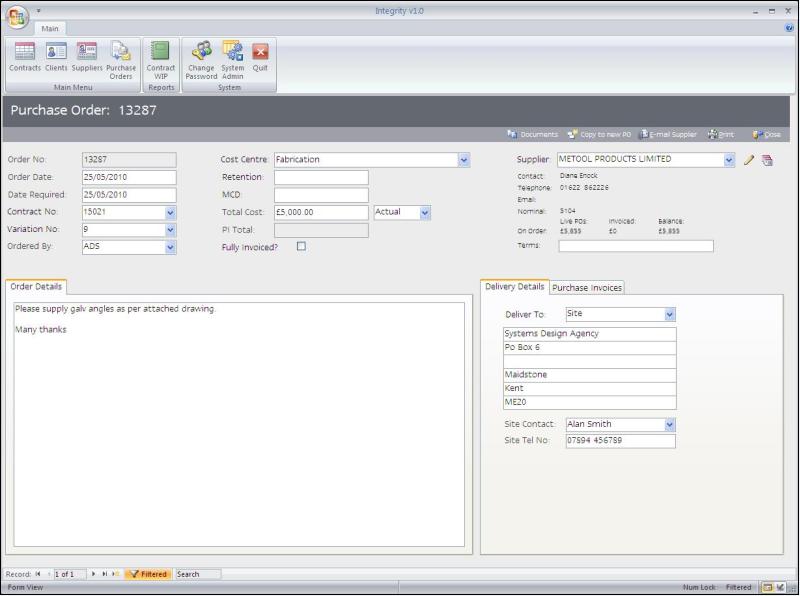
Security
Users must login to the system system and can use only those
screens and features specifically assigned to them by the
Administrator.
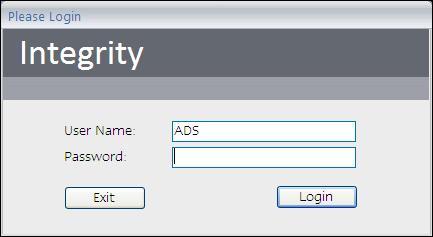
|